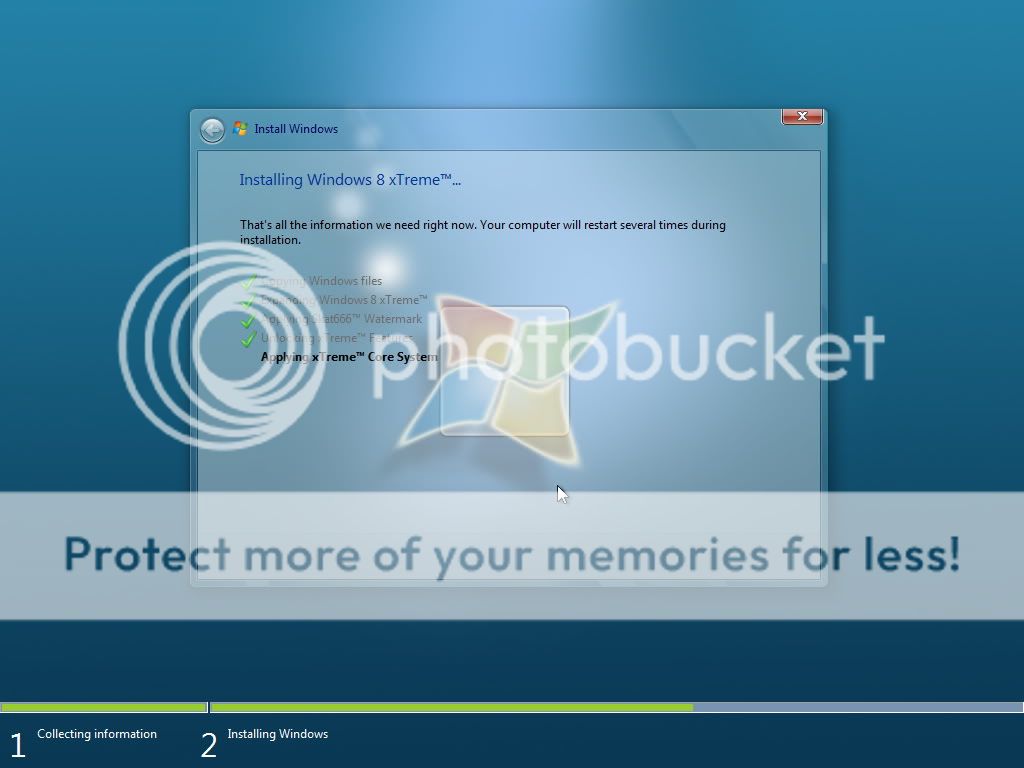


Tips mencoba windows 8 :
Bila anda tertarik untuk mencoba kemampuan windows 8 ini, anda bisa install menggunakan virtual box atau langsung aja di tiban windows yang anda gunakan, tapi sebelumnya jangan lupa di backup dulu windows anda dengan Norton Ghost, bila sudah bosan dengan windows 8, anda bisa merestore nya kembali
System Requirements
Windows Developer Preview works great on the same hardware that powers Windows Vista and Windows 7:
- 1 gigahertz (GHz) or faster 32-bit (x86) or 64-bit (x64) processor
- 1 gigabyte (GB) RAM (32-bit) or 2 GB RAM (64-bit)
- 16 GB available hard disk space (32-bit) or 20 GB (64-bit)
- DirectX 9 graphics device with WDDM 1.0 or higher driver
- Taking advantage of touch input requires a screen that supports multi-touch
- To run Metro style Apps, you need a screen resolution of 1024 X 768 or greater















0 komentar:
Post a Comment
tinggalkan komentar anda untuk mendukung blog ini :-)